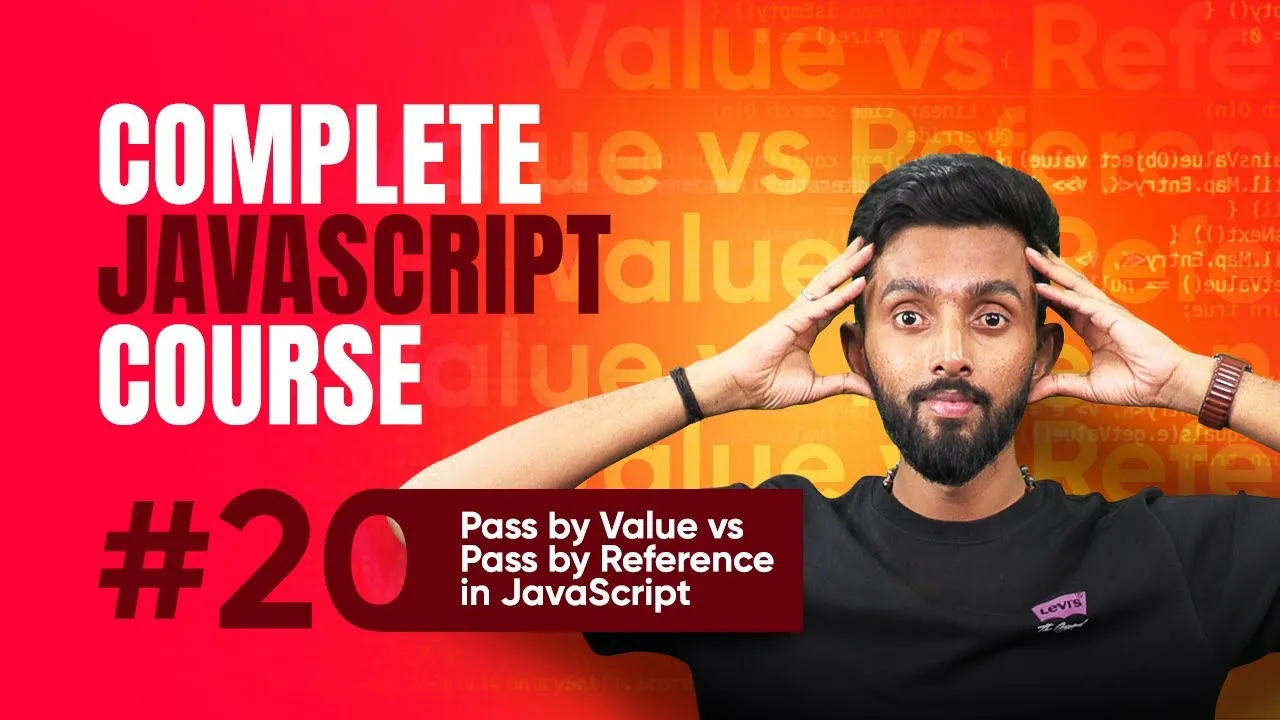Telegram vs WhatsApp: Key Differences in Privacy and Messaging Features
Published on June 9, 2025 • 4 min read
When it comes to cross-platform messaging apps, Telegram and WhatsApp are two giants you’ve likely heard of, especially if you’re diving into messaging apps for the first time. Both available on Android and iPhone, these apps cater to millions worldwide but come with distinct features and privacy policies. If you’re wondering about Telegram vs WhatsApp, this post breaks down their key differences, helping beginners understand which might be the better fit for their messaging needs.
Understanding Telegram: A Privacy-Focused Messaging App
Telegram, launched in 2013 by two Russian brothers, has surged in popularity recently, especially amidst growing privacy concerns surrounding WhatsApp. It supports lively chats with features like stickers and emojis, secret chats that self-destruct, and secure encrypted channels. With over 200 million users, Telegram emphasizes end-to-end encryption and offers privacy tools like username-based identification instead of phone numbers.
For example, Telegram allows you to lock chats with a PIN, fingerprint, or pattern, adding an extra shield to your conversations. It supports using bots for tasks such as reminders and to-do lists, enhancing usability. You can also use Telegram on multiple devices simultaneously—a handy feature for many users.
For more insights on messaging security, check the official Telegram FAQ.
WhatsApp: The Global Messaging Powerhouse
WhatsApp boasts over two billion monthly active users, making it the world's most popular messaging app. Owned by Facebook since 2014, WhatsApp offers intuitive features like video calls, GIF support, customizable chat backgrounds, and the convenience of WhatsApp Web for desktop access. Its end-to-end encryption promises message security, but past privacy issues, including data-sharing with Facebook and spyware vulnerabilities, have raised concerns.
WhatsApp’s user verification is strictly phone-number based, which contrasts with Telegram’s username approach. The app also limits group chats to 256 members and restricts file sharing to images, videos, and some document types, which might not suit all business or heavy users.
For detailed security measures, refer to the official WhatsApp security page.
Key Differences Between Telegram and WhatsApp
Here’s a handy comparison of Telegram vs WhatsApp to highlight some critical distinctions:
- User Base: WhatsApp has over 2 billion users; Telegram has around 200 million.
- Privacy: Telegram uses username verification and offers more extensive privacy settings, such as chat locks and proxy server support.
- Encryption: Both offer end-to-end encryption, but Telegram’s secret chats have a self-destruct timer.
- File Sharing: Telegram supports any file type up to 1.5 GB; WhatsApp restricts file types and size.
- Group Size: Telegram groups can host up to 200,000 members; WhatsApp allows up to 256.
- Multi-Device Support: Telegram lets you stay signed in on multiple devices; WhatsApp is limited here.
Understanding these differences can help you decide which app aligns better with your privacy concerns and usage habits.
Backing Up Your WhatsApp Data Safely
If you’re thinking of switching from WhatsApp to Telegram but want to keep your chat history, backing up your WhatsApp data is crucial. Wondershare MobileTrans offers an easy solution for backing up WhatsApp messages on Mac or Windows without hassle. It supports both Android and iPhone, allowing you to keep your data safe on your computer instead of cloud storage.
To back up using MobileTrans:
- Download and install MobileTrans from the official website.
- Open the app and select the WhatsApp transfer feature.
- Connect your device securely via USB.
- Choose "Backup WhatsApp messages" and start the backup.
- Once complete, your WhatsApp data is saved locally and accessible anytime.
This process is free for backup, though restoring data requires a paid license. Check the official MobileTrans documentation for more details.
Conclusion
Choosing between Telegram and WhatsApp boils down to your priorities: if privacy, multi-device use, and large group chats matter to you, Telegram might be the better option. However, if a massive user base and seamless, familiar interface appeal more, WhatsApp remains a strong choice despite some privacy trade-offs.
Don't forget, tools like Wondershare MobileTrans can help you transition smoothly between these apps by securely backing up and restoring your data.
Which app do you prefer? Share your thoughts and experiences in the comments below, and if you found this guide helpful, consider subscribing for more tech insights!
This blog post is based on content from a YouTube video. Watch it here. All rights reserved by the original creator.