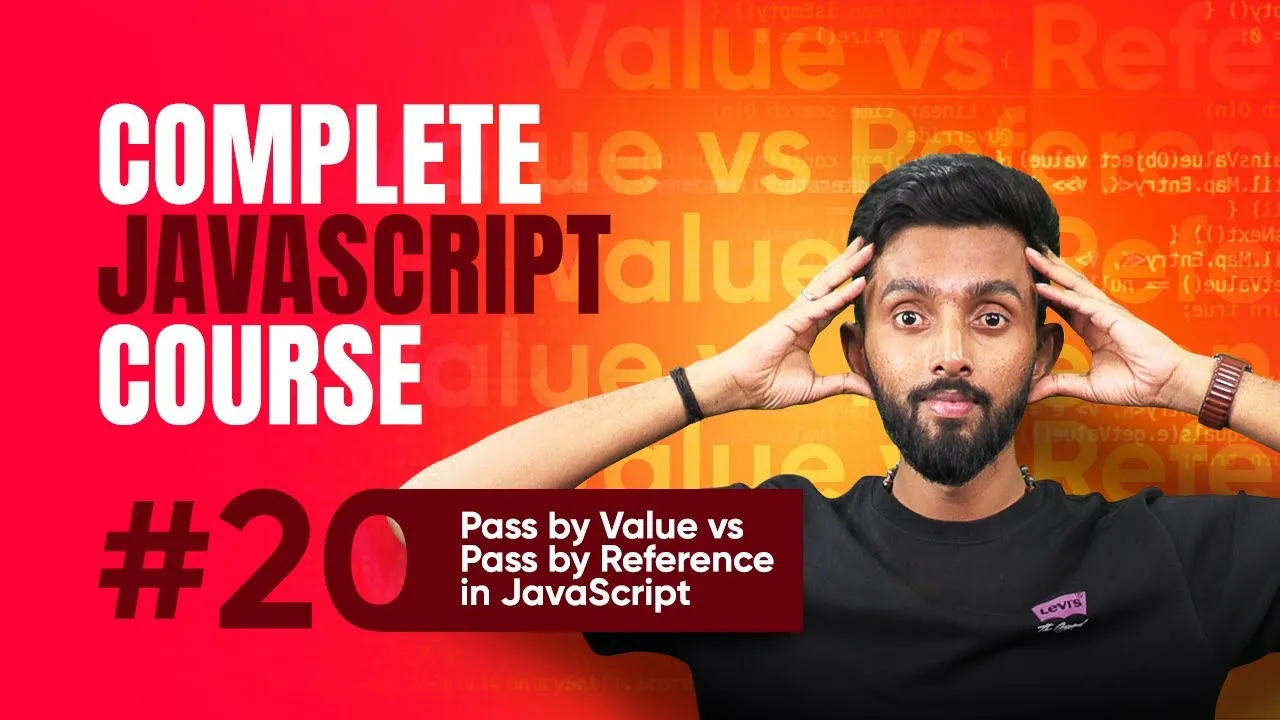Synchronous vs Asynchronous JavaScript: A Beginner's Guide to Non-Blocking Code
Published on June 9, 2025 • 4 min read
Understanding Synchronous JavaScript: The Basics of Sequential Execution
JavaScript, at its core, executes code synchronously. This means the engine processes one line of code at a time, waiting for it to finish before moving on to the next. Imagine reading a book where you must finish one page before turning to the next — that's synchronous JavaScript. For beginners, grasping this concept is crucial because it forms the foundation of how JavaScript operates under the hood.
For example, consider this simple code snippet:
let a = 10;
let b = 20;
let result = a + b;
console.log(result); // Output: 30
Each line executes in order, one after the other, guaranteeing that when console.log runs, the value of result is already calculated. This predictable flow is why synchronous programming is easy to understand initially but can also lead to problems in real-world applications.
The Challenges of Synchronous Code: Real-World Scenarios and Blockages
While synchronous execution guarantees order, it can become problematic, especially when dealing with tasks that take time, like fetching data or rendering content. Consider three independent tasks, each taking different amounts of time. In synchronous JavaScript, these tasks must run sequentially, blocking one another even if they don't depend on each other.
Here's a practical example:
function taskOne() {
console.log('Task One Started');
const start = Date.now();
const delay = 5000; // 5 seconds
const end = start + delay;
while (Date.now() < end) {}
console.log('Task One Completed');
}
function taskTwo() {
console.log('Task Two Started');
const start = Date.now();
const delay = 3000; // 3 seconds
const end = start + delay;
while (Date.now() < end) {}
console.log('Task Two Completed');
}
function taskThree() {
console.log('Task Three Started');
const start = Date.now();
const delay = 6000; // 6 seconds
const end = start + delay;
while (Date.now() < end) {}
console.log('Task Three Completed');
}
taskOne();
taskTwo();
taskThree();
In this example, each task simulates a delay using a while loop, causing the entire program to wait until a task finishes. Other tasks queue up, making the UI unresponsive. This sequential blocking is a classic pitfall of synchronous JavaScript.
For those looking to deepen their understanding, exploring the JavaScript Event Loop is highly recommended.
Why Asynchronous JavaScript is Essential: Improving User Experience
Imagine using a chat application like WhatsApp. While typing a message to your friend, you still receive incoming messages without interruption. This seamless experience wouldn't be possible if JavaScript were strictly synchronous.
In synchronous mode, sending a message would block receiving new ones, causing delays and a frustrating user interface. However, asynchronous JavaScript allows tasks to operate independently without blocking each other. This means multiple activities can proceed simultaneously, enhancing responsiveness.
Similarly, consider a dashboard that loads banner images, course progress, and leaderboard data. If these tasks run synchronously, the UI freezes until each completes one by one. But with asynchronous code, data loading and rendering can happen in parallel, providing a smooth and fast user experience.
To learn deeper about asynchronous patterns and non-blocking code, review Asynchronous JavaScript: Promises, Async/Await.
Conclusion: Mastering Asynchronous JavaScript to Build Modern Web Apps
Synchronous JavaScript runs code sequentially, blocking one task until it completes, which can degrade user experience by freezing interfaces. Recognizing this limitation highlights why asynchronous JavaScript is fundamental for building efficient, non-blocking web applications.
By understanding synchronous execution and its drawbacks, beginners can appreciate the importance of asynchronous programming. The upcoming discussions around the JavaScript Event Loop and async techniques will empower you to write scalable, responsive applications.
Stay curious and keep experimenting with asynchronous JavaScript to level up your development skills. For further exploration, check out the comprehensive guides on MDN Web Docs.
If you found this explanation helpful, consider sharing it with fellow learners and practicing these concepts with real code examples. Happy coding!
This blog post is based on content from a YouTube video. Watch it here. All rights reserved by the original creator.