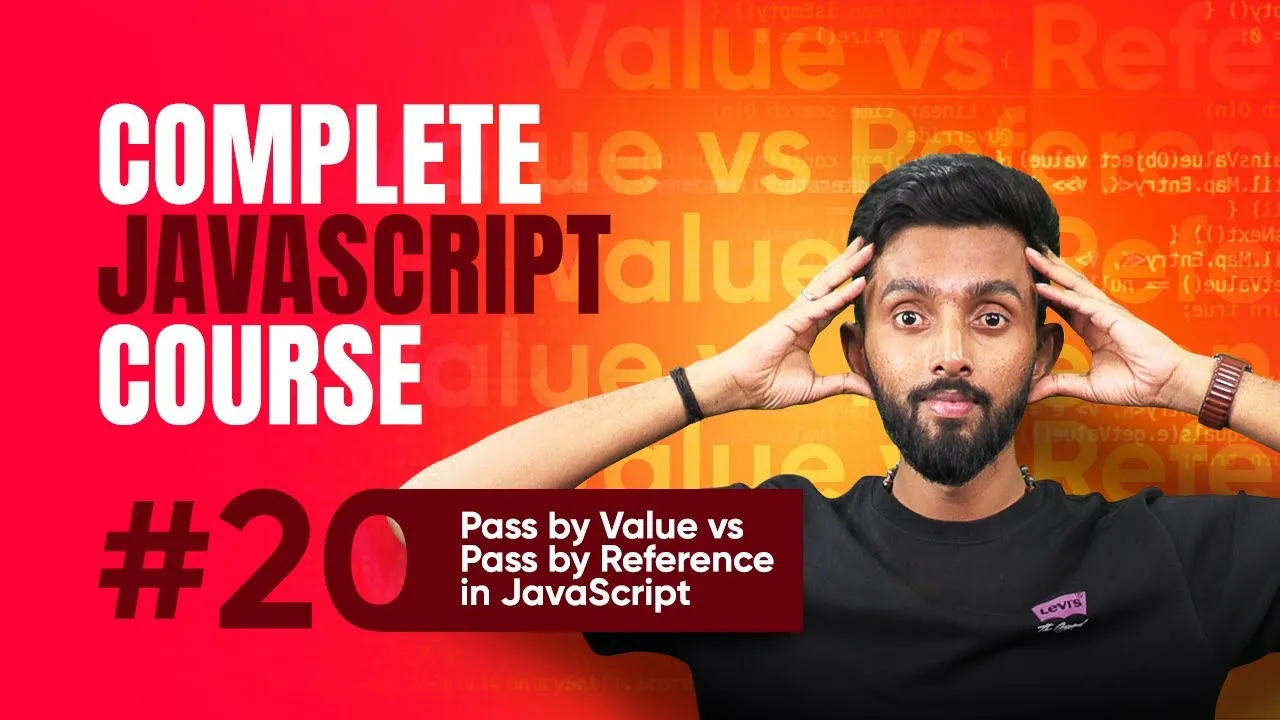Building a Telegram Bot with Node.js: A Beginner's Guide
Published on June 4, 2025 • 5 min read
Introduction to Telegram Bots and Node.js for Beginners
If you're a beginner developer intrigued by automation and chatbots, building a Telegram bot with Node.js is a great way to get started. Telegram, one of the most popular messaging apps globally, offers a versatile platform where bots can perform numerous tasks: from sending notifications to managing mini-games. Understanding how Telegram bots work not only opens a window into real-time interactive applications but also helps you sharpen your JavaScript skills with the Node.js environment. This guide will walk you through creating a Telegram bot, processing commands, and working with keyboards — all essential to kickstarting your bot development journey.
What Are Telegram Bots and How Do They Work?
Telegram bots are automated accounts powered by software, not humans. For the user, chatting with a bot looks much like texting a person, making it approachable and interactive. Bots can perform tasks such as:
- Integrating web pages or services directly within Telegram
- Processing payments
- Sending notifications or alerts
- Hosting HTML5 games
- Connecting users or building social networks
How bots communicate with Telegram:
There are two primary methods that a Telegram bot uses to receive updates:
Long Polling
The bot frequently polls Telegram servers by calling the getUpdates method. When a user sends a message, Telegram holds that update until the bot requests it. This is simple to implement and perfect for local development or small bots running on your laptop.
Webhooks
Webhooks require the bot to expose a publicly reachable API endpoint. Telegram pushes updates directly to this endpoint when users interact with your bot. This method is efficient and preferred for production environments.
A diagram of the bot's communication workflow (showing the user, Telegram servers, and the bot via long polling and webhooks) would clarify the differences here.
For detailed insights, check the official Telegram Bot API documentation.
Setting Up Your Telegram Bot with Node.js
Creating a Bot Account
Start by chatting with BotFather on Telegram to create your bot:
- Open BotFather and click Start.
- Use the
/newbotcommand to create a new bot. - Provide a display name and a unique username ending in
bot. - Save the API token BotFather gives you; you’ll need it to connect your code.
Initializing a Node.js Project
Next, set up a Node.js project:
mkdir telegram-bot
cd telegram-bot
npm init -y
npm install telegraf
Here we're using Telegraf, a popular Telegram bot framework for Node.js. It simplifies working with Telegram’s API by abstracting away the details of long polling and webhooks.
Processing Text Messages and Commands in Your Bot
Telegram bots recognize two main types of user input:
- Text messages: Any message not starting with a slash.
- Commands: Messages starting with a slash (
/) and limited to 32 characters including letters, numbers, and underscores.
Example commands include /start, /help, or /settings.
Here’s a small snippet showing how to handle commands and messages with Telegraf:
const { Telegraf } = require('telegraf');
const bot = new Telegraf('YOUR_BOT_TOKEN');
bot.command('help', (ctx) => {
ctx.reply('Send /hello for a greeting!');
});
bot.hears('hello', (ctx) => {
ctx.reply('Hello there! 👋');
});
bot.launch();
In this example:
- The
.commandmethod listens for/helpcommands. - The
.hearsmethod listens for specific messages (e.g., "hello").
When a user sends "hello," the bot responds with a greeting. This simple model can be expanded with more commands and complex logic.
For beginners interested in deeper middleware concepts, see the Telegraf middleware docs.
Working with Telegram Keyboards: Enhancing User Interaction
To make your bot more interactive, you can add keyboards to your messages. Telegram supports two types:
Reply Keyboards
These replace the user's default keyboard with preset buttons. When clicked, these buttons send the corresponding text as a message. For example, options like "Yes" or "No" can be displayed.
Inline Keyboards
These buttons appear directly below the message and can trigger events without sending a message in the chat. Buttons can:
- Open URLs
- Trigger callbacks handled by the bot
- Change the current message with edited content
Here’s how you can add an inline keyboard button with Telegraf:
const { Markup } = require('telegraf');
bot.command('random', (ctx) => {
ctx.reply('Choose an option:', Markup.inlineKeyboard([
Markup.button.callback('Flip a coin', 'flip_coin'),
Markup.button.callback('Generate number', 'rand_num')
]));
});
bot.action('flip_coin', (ctx) => {
const result = Math.random() > 0.5 ? 'Heads' : 'Tails';
ctx.editMessageText(`Coin flipped: ${result}`);
});
bot.action('rand_num', (ctx) => {
const number = Math.floor(Math.random() * 101);
ctx.editMessageText(`Random number: ${number}`);
});
This snippet shows reply handling via callbacks, enabling your bot to update messages dynamically, like flipping a coin or generating a random number.
A sequence diagram showing a user clicking an inline button and the bot editing the message would make this interaction clearer.
Best Practices and Resources for Telegram Bot Development
-
Choose your library smartly: While Telegraf is beginner-friendly and mature, newer frameworks like Grammy offer advanced features and might suit large-scale projects.
-
Hosting environments: For testing, you can run your bot on a local machine with long polling. For production, consider deploying on cloud services like Heroku, AWS, or a VPS with webhook support.
-
Stay updated: The Telegram Bot API evolves frequently. Regularly check the official Telegram Bot API docs to leverage new features.
Conclusion
Building a Telegram bot with Node.js is an achievable and rewarding project for beginner developers. Through this journey, you learn about messaging APIs, asynchronous programming with Node.js, and interactive UI elements like keyboards. With tools like Telegraf simplifying bot creation, you can quickly prototype and deploy your bot. Try building a simple bot that replies to commands and plays a game like flipping a coin. It's a fun way to solidify your skills and get hands-on experience with event-driven programming in the real world.
Happy coding!
This blog post is based on content from a YouTube video. Watch it here. All rights reserved by the original creator.